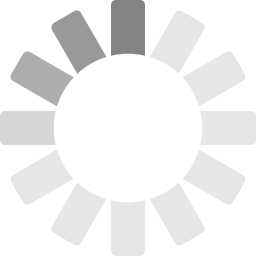|
|
||||||||||
|
|
||||||||||

|
Geotagging is a process of storing geographic information about where a picture was taken inside a photograph. It is a great way to remember where you took a particular photographs or to share with others where took them. In this tutorial I will explain where the information, how it makes its way into digital photographs, and how you can do it yourself. Where does location information come from? Anyone who has flown on a plane in the last ten years has most likely watched the channel that shows where you are in the world in hopes that the little plane will move faster to get you to where you are going. If you have a new car with a fancy stereo that has built in navigation or one of those units you stick to the windshield of your car, they all use similar technology. Even that fitness program on your smart phone that you stopped using long ago when you news year's eve resolution wore off uses the similar technology. High above the earth is a network of satellites that form a global positioning system that all these devices use to figure out where on the planet you are at any given time. Each one of these satellites transmits its identity, some information on how to calculate exactly where it is for any date and time, and the current date and time. Most of us remember back in school when we had to answer the question about how far a train traveling east at sixty kilometres per hour will travel in thirty minutes. The global positioning system, GPS for short, works using a simple process similar to that train question we believed we would never need when we grew up. The satellites transmit their information by radio which travels at the speed of light, or pretty close to it. This means it takes time for the signal to get from the satellite to where you are. Different satellites in the system will be different distances from you so the time it takes for the signal to you from each satellite will be different. The greater the distance, the longer it will take. Kind of like counting the seconds between seeing a lightning flash and then hearing the thunder. You can tell if the storm is moving away or getting closer by the change in how many seconds between the flash and the sound. Remember that each satellite transmits the current time. Combine this with the how long it takes for each signal to get to your location, it would appear that each satellite is transmitting a different time because of that delay. By comparing the time differences, it is possible to tell how far you are from each satellite. And because each satellite is also telling you exactly where it is, you can calculate exactly where you are. Fortunately all this is handled for use by some pretty smart people and all we need is a receiver that can figure out all this for us and present us with the answer. Many devices that receive and decode these signals are also capable of recording your position over time. These recordings are known a track logs, can be used to display where you have been, and can be transferred to your computer. How does location information get into digital photographs? Almost all digital photographs have the ability to store extra information in the file. This is known as exif data and stores many useful things already like the aperture, ISO, shutter speed, date and time the picture was taken, and many other things about the camera when each picture is taken. Some cameras like the ones in smart phones make use of the GPS receiver built into the smart phone and inject the location information right into the picture when it is taken. There are high end cameras that have a built in, or an external GPS receiver that can be connected to the camera and add the location information to each picture as it is taken. If your camera does not have a built in GPS receiver, or one you can connect one, then there is another way to add location information after you have taken the pictures. All you need is a GPS receiver that can records track logs. There are handheld devices with and without displays that can do this and most smart phones have an application available capable of recording track logs. A track logs is a file that contains a list of locations and the time the device was at that location. The next thing you will need is an application that can do the work for you. The basic process is fairly simple. Remember that a track log from the GPS receiver contains a list of locations and the date and time they were recorded. Also remember that digital cameras store the date and time a picture was taken in the picture. By comparing the date and time a picture was taken with the data in the track log, the software figures out where you were when you took the picture. It then inserts that location data into the picture. Now when you upload that picture to a website that can read that data, the website will be able to show you on a map where it was taken. GeoSetter The software I use to add location information to pictures from track logs I have recorded is GeoSetter. It is fairly simple to use and best of all, it's free. You can download it at http://www.geosetter.de/en. Once you have downloaded and install GeoSetter, start it up. Before you begin you will need some pictures and a track log that was recorded when those pictures were taken. I have provided some sample files you can download here, samples.zip. Copy the contents of the zip file to a folder and take note of that folder. You will need these files for the tutorial.
You should now be presented with a grid of image thumbnails showing the pictures in the folder along with the date and time each picture was taken. On the right side is a map which you can zoom in and out and pan around. If you select Map from the top menu and then select Type, you can choose from different maps. I prefer the Google Hybrid Map because it gives me detail when zoomed in to see building and other geographic features to associate with where I may have been standing or what I was taking a picture of. From a zoomed out view, roads, towns, and cities are displayed which helps to orient to a general area. There are two ways to add location information with GeoSetter. The first is by manually selecting a position on the map and pushing the position into selected images. To do this, click on the map and a red marker will be placed on the map. If you want to change the position of the marker, click somewhere else on the map, or drag the marker to a new location. When you are satisfied with the location of the marker, select the image or images from the list of images. The selected ones will be highlighted. In the top menu select Map and then Assign Marker to Selected Images. When you do this you will notice that the location information from the marker has been transferred to the selected images and the image thumbnail will indicate that it has been changed by showing a red background. If you wish to save the changes then select Images from the top menu and then select Save Changes to save your changes to the images you have added location information to.
Now go out and have some fun with your camera. |
 Once you have saved the files and started up GeoSetter, you will need to tell GeoSetter where the folder is that contains the images you want to add location information to. In the top menu, select Images, and then select Open Folder. You will be presented with a list of folders to choose from. Folders with plus symbols can be expanded by clicking on the plus symbol. Locate the folder where the images you wish to add location data to and double click on it. Alternatively if you know the path to the folder, you can type or paste it into the text box just below the top menu.
Once you have saved the files and started up GeoSetter, you will need to tell GeoSetter where the folder is that contains the images you want to add location information to. In the top menu, select Images, and then select Open Folder. You will be presented with a list of folders to choose from. Folders with plus symbols can be expanded by clicking on the plus symbol. Locate the folder where the images you wish to add location data to and double click on it. Alternatively if you know the path to the folder, you can type or paste it into the text box just below the top menu.